Introduction
PagerDuty V3 Webhooks is the 3rd iteration of their Webhooks delivery system. In my opinion, it is one of the world’s most advanced webhook delivery systems with specific important features that are hard to find (or completely omitted) in other systems. In PagerDuty V3 Webhooks, users can subscribe to both event types and events from specific services, teams or accounts. This narrows down the number of events sent to consumers and reduces pressure on consumers dealing with unimportant events.
Convoy is an open-source webhooks delivery infrastructure. It can dispatch webhook events to consumers at any scale with all the fantastic features each provider needs, reducing their time to market to minutes instead of months. To achieve this, We give webhook providers APIs to send webhooks in minutes alongside other important features for better development experience, security and scalability. In this article, we will use Convoy to replicate PagerDuty V3 Webhooks.
Prerequisites
To follow along you would need the following
- A Convoy Cloud account.
- An Outgoing Project ID & API Key.
PagerDuty Webhooks
Before we replicate PagerDuty’s webhooks, let’s take some time to highlight their important features, and why they’re important.
Zero Downtime Key Rotation
X-PagerDuty-Signature:
v1=f03de6f61df6e454f3620c4d6aca17ad072d3f8bbb2760eac3b2ad391b5e8073,
v1=130dcacb53a94d983a37cf2acba98e805a1c37185309ba56fdcccbcf00d6dd8b
Because, webhooks rely on shared secrets, providing easy key rotation without downtime is a necessity. This exists in Stripe’s webhooks implementation and we wrote about how it works in detail here.
Event Types
"events": [
"incident.acknowledged",
"incident.annotated",
"incident.delegated",
"incident.escalated",
"incident.priority_updated",
"incident.resolved",
"incident.responder.added",
"incident.responder.replied",
"incident.status_update_published",
]
To subscribe to events on PagerDuty, you need to supply an array of event types you care about. While this may seem obvious, it is not a common implementation; consumers receive all events from their providers and decide to process or ignore them. This is the first level of subscription that ensures that only important events are sent over, and others are disregarded.
Filter By Service, Teams or Accounts
"filter": {
"id": "P393ZNQ",
"type": "service_reference"
}
When subscribing to webhook events in PagerDuty, consumers can subscribe to events from specific services, teams or accounts and disregard all others. The code snippet above is an aspect of the payload for creating a webhook subscription (click here to see the full webhook subscription request) specifically requesting for webhooks only from the service with P393ZNQ as reference. The type field can be either of the following: service_reference, team_reference, or account_reference.
Custom Headers
"delivery_method": {
"type": "http_delivery_method",
"url": "https://example.com/receive_a_pagerduty_webhook",
"custom_headers": [
{
"name": "your-header-name",
"value": "your-header-value"
}
]
},
Often, webhooks endpoint security relies on the webhook signatures to validate payload integrity. In some cases, however, some endpoints have authentication requirements with specific headers. Asides from security reasons, endpoints can have other required header values for reasons best known to the endpoint owner. PagerDuty V3 Webhooks provide the facility to add custom headers to the webhook request sent to the endpoint.
Let’s Implement in Convoy
You can benefit from all these features by using Convoy. Let’s implement them using a sample project.
Create Project
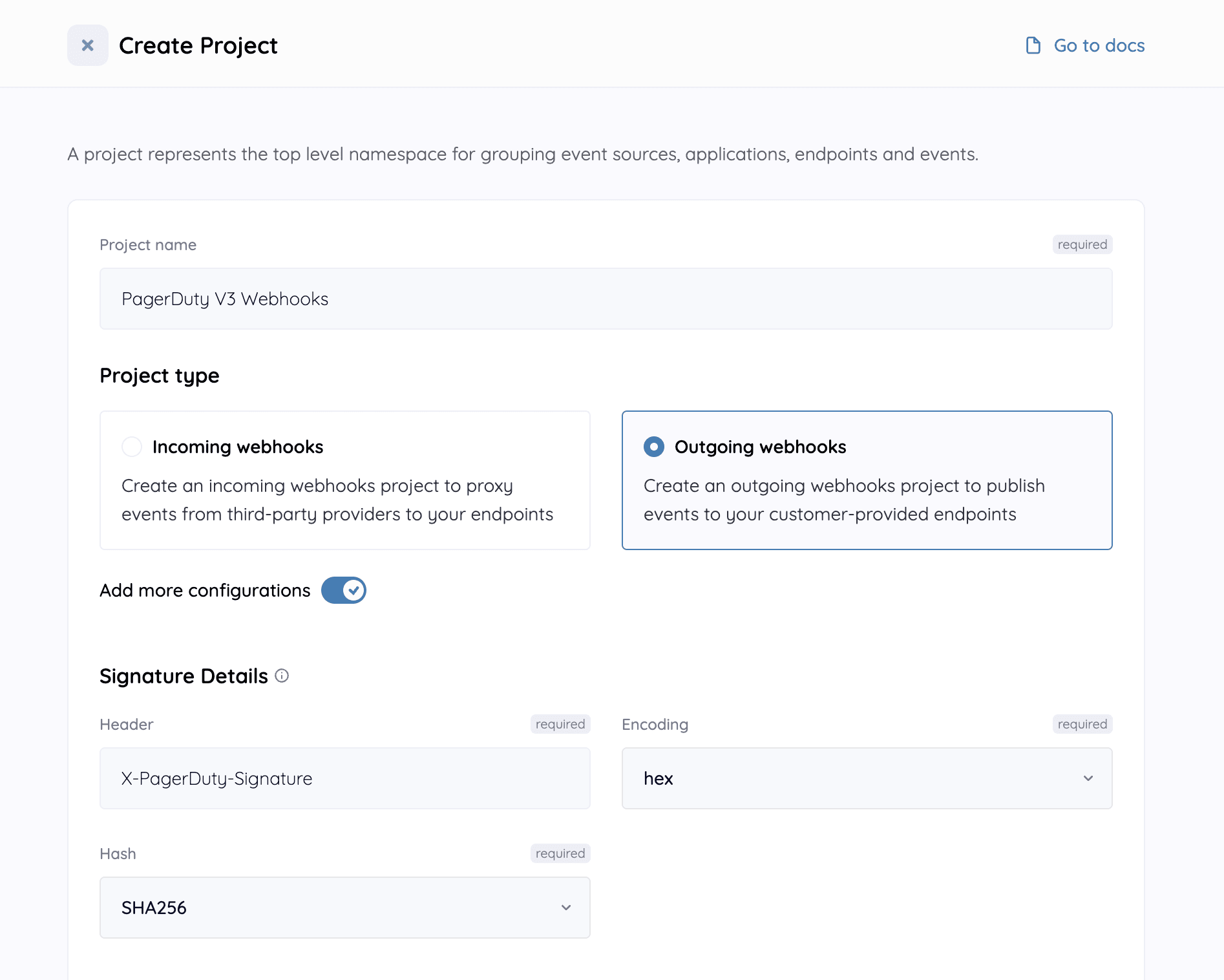
Create Endpoint
Sample Payload{ "advanced_signatures": true, "description": "string", "name": "webhooks consumer", "url": "https://webhook.site/5cedac32-3e9a-4a3b-a68d-3a70a1cdc5c7" }Bash$ curl \ --request POST \ --data @endpoint.json \ -H "Content-Type: application/json" \ -H "Authorization: {insert-api-key}" \ "http://dashboard.getconvoy.io/api/v1/projects/{projectID}/endpoints"{ "status": true, "message": "Endpoint created successfully", "data": { "uid": "b2d6e2f4-9c9d-40d0-8cce-daafcc47dd3a", "group_id": "79e1fe7d-44f6-44bc-ae30-bbe50d5a1f6c", "target_url": "https://webhook.site/5cedac32-3e9a-4a3b-a68d-3a70a1cdc5c7", "title": "webhooks consumer", "secrets": [ { "uid": "447fc154-4fca-4c36-87b9-65252a6a80de", "value": "Y3az1N-_35VFGlX-1ZXB0TwuY", "created_at": "2022-12-19T12:13:45.155Z", "updated_at": "2022-12-19T12:13:45.155Z" } ], "advanced_signatures": true, "description": "string", "http_timeout": "", "rate_limit": 5000, "rate_limit_duration": "1m0s", "authentication": null, "created_at": "2022-12-19T12:13:45.155Z", "updated_at": "2022-12-19T12:13:45.155Z" } }Expire Secret
Sample Payload{ "expiration": 2 }Bash$ curl \ --request PUT \ --data @expire.json \ -H "Content-Type: application/json" \ -H "Authorization: {insert-api-key}" \ "http://dashboard.getconvoy.io/api/v1/projects/{projectID}/endpoints/{endpointID}/expire_secret"{ "status": true, "message": "endpoint secret expired successfully", "data": { "uid": "b2d6e2f4-9c9d-40d0-8cce-daafcc47dd3a", "group_id": "79e1fe7d-44f6-44bc-ae30-bbe50d5a1f6c", "target_url": "https://webhook.site/5cedac32-3e9a-4a3b-a68d-3a70a1cdc5c7", "title": "webhooks consumer", "secrets": [ { "uid": "447fc154-4fca-4c36-87b9-65252a6a80de", "value": "Y3az1N-_35VFGlX-1ZXB0TwuY", "expires_at": "2022-12-19T22:21:27.429Z", "created_at": "2022-12-19T12:13:45.155Z", "updated_at": "2022-12-19T12:13:45.155Z" }, { "uid": "2ae2fc48-4c23-4011-9e5e-f0f7cb5ae563", "value": "EDVFiabw6FdvrRnnWMmWBCCxh", "created_at": "2022-12-19T12:21:27.431Z", "updated_at": "2022-12-19T12:21:27.431Z" } ], "advanced_signatures": true, "description": "string", "http_timeout": "", "rate_limit": 5000, "rate_limit_duration": "1m0s", "authentication": null, "created_at": "2022-12-19T12:13:45.155Z", "updated_at": "2022-12-19T12:13:45.155Z" } }At this stage, we demonstrate secrets rotation by expiring old secrets for 2 hours. In this period, Convoy will sends two hash digests from the old secret and the new secret till the old secret is expired.
Create Subscription
Sample Payload{ "name": "webhooks consumer subscription", "endpoint_id": "{insert-endpoint-id}", "filter_config": { "event_types": [ "service.updated", "service.created", "service.deleted" ], "filter": { "event": { "data": { "teams": { "id": "PFCVPS0" } } } } } }Bash$ curl \ --request POST \ --data @subscription.json \ -H "Content-Type: application/json" \ -H "Authorization: {insert-api-key}" \ "http://dashboard.getconvoy.io/api/v1/projects/{projectID}/subscriptions"{ "status": true, "message": "Subscriptions created successfully", "data": { "uid": "b762a872-2791-4c0d-a9ee-8d09c75c42cd", "name": "webhooks consumer subscription", "type": "api", "status": "active", "device_id": "", "source_metadata": null, "endpoint_metadata": null, "filter_config": { "event_types": [ "service.updated", "service.created", "service.deleted" ], "filter": { "event": { "data": { "teams": { "id": "PFCVPS0" } } } } }, "created_at": "2022-12-19T12:37:18.39Z", "updated_at": "2022-12-19T12:37:18.39Z" } }At this stage, we subscribe our endpoint to receive events. First, we subscribe to certain event types specifically -
service.created,service.updated, &service.deleted. Next, we subscribe to service events where one teamidequalsPFCVPS0. This steps represents one of the core implementations of PagerDuty V3 Webhooks implemented easily in Convoy.Send Event.
Sample Payload{ "endpoint_id": "b2d6e2f4-9c9d-40d0-8cce-daafcc47dd3a", "event_type": "incident.priority_updated", "custom_headers": { "X-Consumer-Key": "68fa40beeec968fa40beeec9" }, "data": { "event": { "id": "01BRB6ZP4M6T8ZG4X6BP63ZB9O", "event_type": "service.updated", "resource_type": "service", "occurred_at": "2021-03-02T13:35:11.682Z", "agent": null, "client": null, "data": { "html_url": "https://acme.pagerduty.com/services/PF9KMXH", "id": "PF9KMXH", "self": "https://api.pagerduty.com/services/PF9KMXH", "summary": "testing service updates", "alert_creation": "create_alerts_and_incidents", "teams": [ { "html_url": "https://acme.pagerduty.com/teams/PFCVPS0", "id": "PFCVPS0", "self": "https://api.pagerduty.com/teams/PFCVPS0", "summary": "Engineering", "type": "team_reference" } ], "type": "service" } } } }Bash$ curl \ --request POST \ --data @event.json \ -H "Content-Type: application/json" \ -H "Authorization: {insert-api-key}" \ "http://dashboard.getconvoy.io/api/v1/projects/{projectID}/events"{ "status": true, "message": "Endpoint event created successfully", "data": { "uid": "047d6c3b-ce23-4ef0-a959-42a9803826cc", "event_type": "service.updated", "matched_endpoints": 0, "group_id": "79e1fe7d-44f6-44bc-ae30-bbe50d5a1f6c", "endpoints": [ "b2d6e2f4-9c9d-40d0-8cce-daafcc47dd3a" ], "headers": { "X-Consumer-Key": [ "68fa40beeec968fa40beeec9" ] }, "data": { "event": { "id": "01BRB6ZP4M6T8ZG4X6BP63ZB9O", "event_type": "service.updated", "resource_type": "service", "occurred_at": "2021-03-02T13:35:11.682Z", "agent": null, "client": null, "data": { "html_url": "https://acme.pagerduty.com/services/PF9KMXH", "id": "PF9KMXH", "self": "https://api.pagerduty.com/services/PF9KMXH", "summary": "testing service updates", "alert_creation": "create_alerts_and_incidents", "teams": [ { "html_url": "https://acme.pagerduty.com/teams/PFCVPS0", "id": "PFCVPS0", "self": "https://api.pagerduty.com/teams/PFCVPS0", "summary": "Engineering", "type": "team_reference" } ], "type": "service" } } }, "created_at": "2022-12-19T12:53:24.305Z", "updated_at": "2022-12-19T12:53:24.305Z" } }At this stage, we send the events. Convoy allows us send
custom_headerson the fly for each event sent. This way, we can send specific headers to each endpoint as required.Show Deliveries
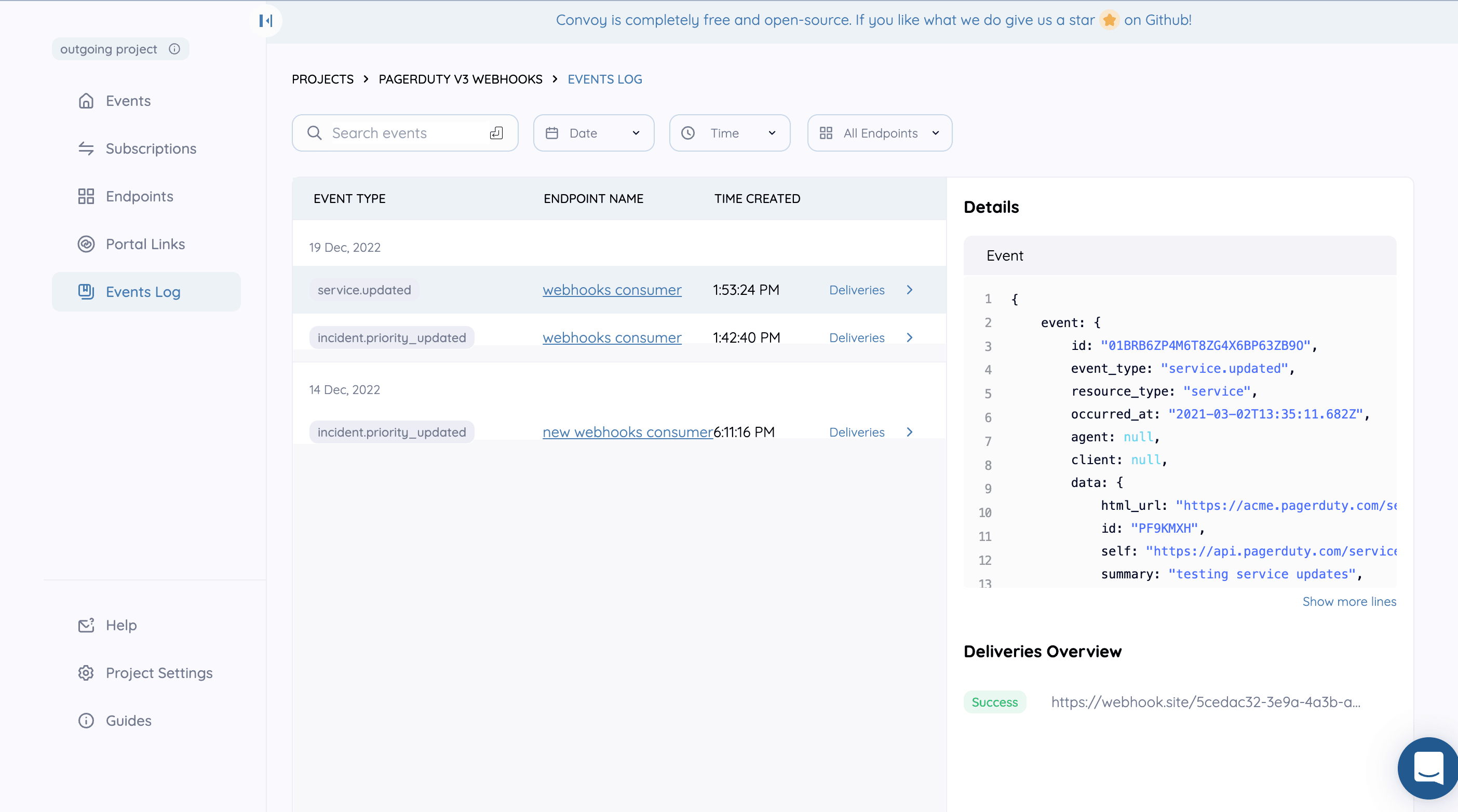
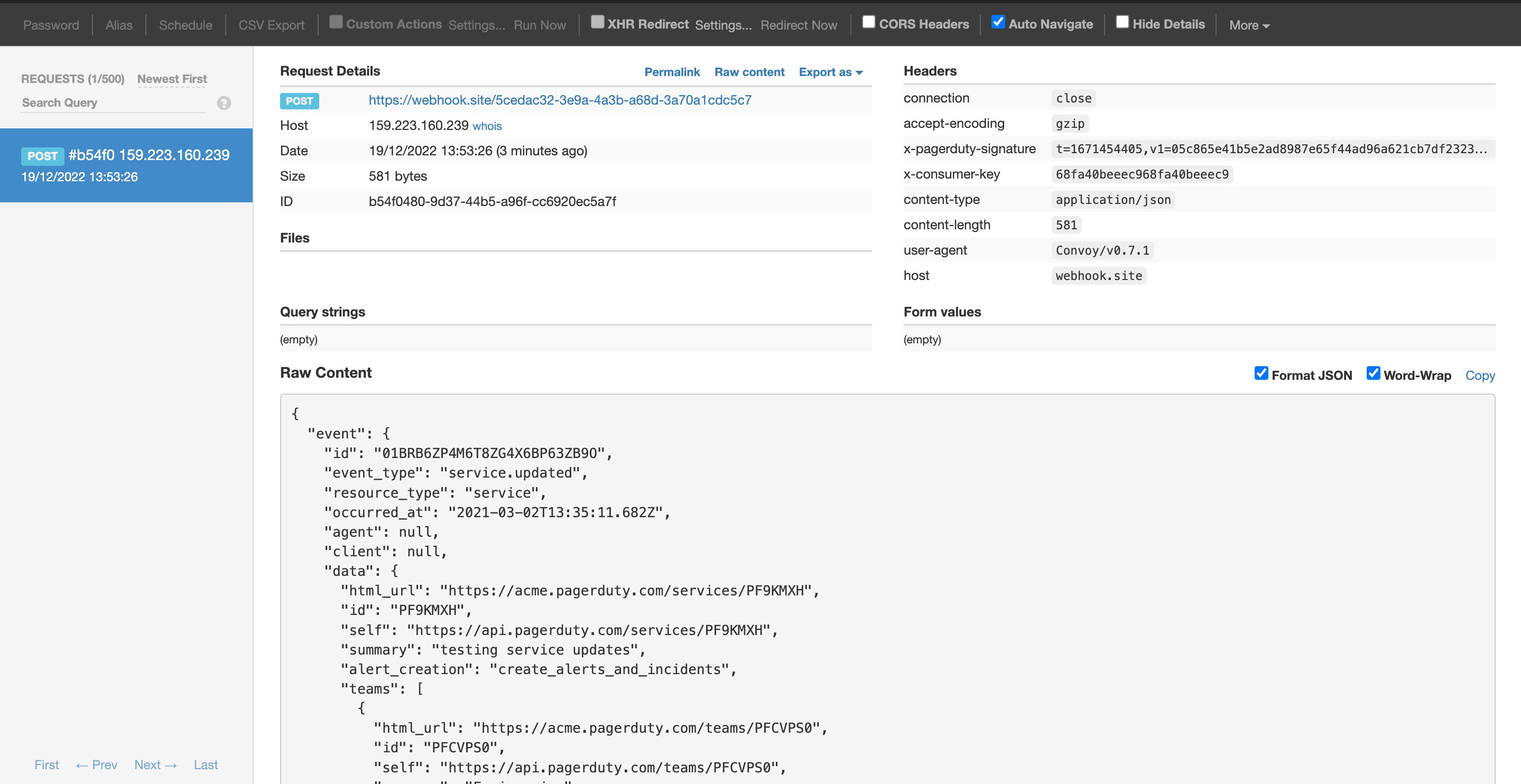
Conclusion
In this post, we described core features of PagerDuty V3 Webhooks and we implemented all the same features in Convoy. Do you have similar use-case why don’t you try out Convoy and give us feedback in our slack channel.


